
 |
Excel Vlookup Mastery 2025: Learn It In 1 Hour
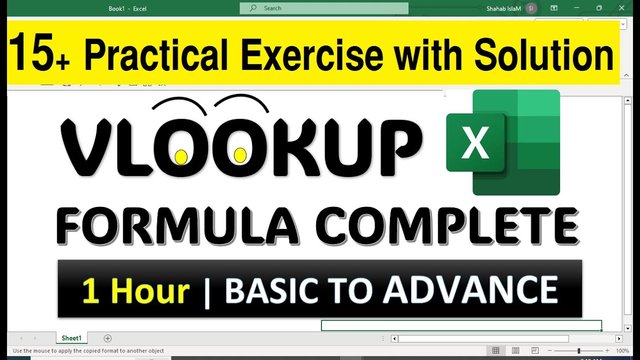 Excel Vlookup Mastery 2025: Learn It In 1 Hour Published 5/2025 Created by Madhu Nair PMP® 30,000+ students MP4 | Video: h264, 1280x720 | Audio: AAC, 44.1 KHz, 2 Ch Level: All | Genre: eLearning | Language: English | Duration: 13 Lectures ( 1h 1m ) | Size: 808 MB Become the go-to Excel expert at work by learning VLOOKUP in a fun, fast-paced course built for real-world data use What you'll learn Confidently use the VLOOKUP function to fetch data from datasets Understand the complete syntax of VLOOKUP through relatable examples Master real-world office use cases - from employee records to pricing sheets Learn how to troubleshoot and fix the most common VLOOKUP errors Build your confidence to use VLOOKUP without hesitation Apply your skills in practical, test-ready exercises and challenges Become the go-to Excel person in your team for lookups and data matching Requirements No Prior requirements, just have MS Excel on your computer Description VLOOKUP Doesn't Have to Be Scary. Let's Master It Together - in 60 Minutes.If you work with Excel and data for more than a few hours a week, mastering VLOOKUP isn't optional - it's essential.Whether you're dealing with employee lists, sales reports, inventory data, or project timelines, VLOOKUP can save you hours, reduce errors, and help you look like an Excel pro. But most people avoid it because it looks complicated.Not anymore. This course breaks it down in the most practical way possible - with real-life examples, relatable practice exercises, and just the right amount of repetition to make you confident.If you're still manually searching through rows of data.You're wasting timeYou're increasing the chance of costly errorsYou're falling behind in a skill that can actually boost your careerIn this fast-paced, easy-to-follow course, you will:Learn the full VLOOKUP formula using a grocery list analogy - simple and memorableWrite your first VLOOKUP formula within minutesSolve real business problems across HR, finance, and operationsPractice with 5+ downloadable Excel sheets and 30+ data pointsMaster how to fix every common VLOOKUP error, with live examplesWhat's Included:Short modules with step-by-step video lessons ($29 value)Practice files based on real-world office data ($21 value)Downloadable excel resources with solutionUnlimited access and future updates - yours for lifeTaught by a corporate Excel expert who's trained 1000+ professionalsWhether you're a business analyst, startup founder, project manager, or operations coordinator - this course is built for you. You'll walk away with a practical skill you can apply immediately, and the confidence to never avoid a data task again. Who this course is for Anyone who has heard of VLOOKUP but never felt confident using it Beginners who want to add a powerful skill to their Excel toolkit Intermediate users who want to go beyond theory and apply VLOOKUP in real-world scenarios Managers who want to save time and avoid costly spreadsheet errors Цитата:
|
| Часовой пояс GMT +3, время: 02:21. |
vBulletin® Version 3.6.8.
Copyright ©2000 - 2025, Jelsoft Enterprises Ltd.
Перевод: zCarot