
 |
Microsoft To Do Essentials (2025)
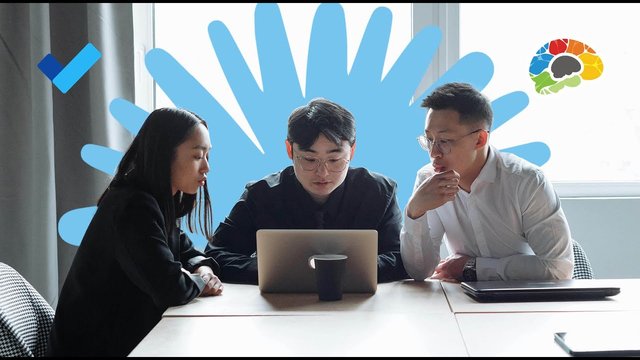 Microsoft To Do Essentials (2025) Published 7/2025 MP4 | Video: h264, 1280x720 | Audio: AAC, 44.1 KHz, 2 Ch Language: English | Duration: 38m | Size: 442 MB Task Management Across To Do, Outlook, Teams, and Beyond What you'll learn Navigate To Do in multiple environments Create and manage tasks 7 Set up reminders and deadlines Attach files and links to a task Share and assign tasks Use Smart Lists and search functions Discuss the key advantages of using Microsoft To Do within Outlook Utilize Outlook categories and flagging for efficient task tracking Explore advanced workflows Navigate and manage tasks within Teams Use filters, views, and grouping Find shared and assigned task lists Create tasks from chat messages and Loop components Requirements Anyone can learn this course. Description Learn to efficiently manage, organize, and collaborate on tasks using Microsoft To DoThis course provides a comprehensive introduction to Microsoft To Do, equipping learners with the skills to manage tasks efficiently across multiple environments. You'll learn how to create, organize, and customize task lists, set reminders and deadlines, attach files and links, and use Smart Lists and search functions to stay on top of your priorities. You'll see how to share and assign tasks, use filters and views, and customize task lists for better organization.You'll explore how the app integrates with other Microsoft 365 tools to streamline workflows, enhance collaboration, and improve productivity. You'll also learn the key differences in navigation, sorting, and task management across platforms, along with how to use advanced features like flagging emails, using categories, and finding shared task lists. By the end of the course, you'll be able to confidently use Microsoft To Do to organize your work and personal tasks more effectively.Topics covered include:Navigating To Do in multiple environmentsCreating and managing tasksSetting up reminders and deadlinesAttaching files and links to a taskSharing and assigning tasksUsing Smart Lists and search functionsDiscussing the key advantages of using Microsoft To Do within OutlookUtilizing Outlook categories and flagging for efficient task trackingExploring advanced workflowsNavigating and managing tasks within TeamsUsing filters, views, and groupingFinding shared and assigned task listsCreating tasks from chat messages and Loop componentsEnjoy award winning HD content in the "Uniquely Engaging"TM Bigger Brains Teacher-Learner style! Who this course is for This course is designed for any Microsoft 365 user who wants to manage their tasks effectively and improve their personal productivity. Цитата:
|
| Часовой пояс GMT +3, время: 05:52. |
vBulletin® Version 3.6.8.
Copyright ©2000 - 2025, Jelsoft Enterprises Ltd.
Перевод: zCarot