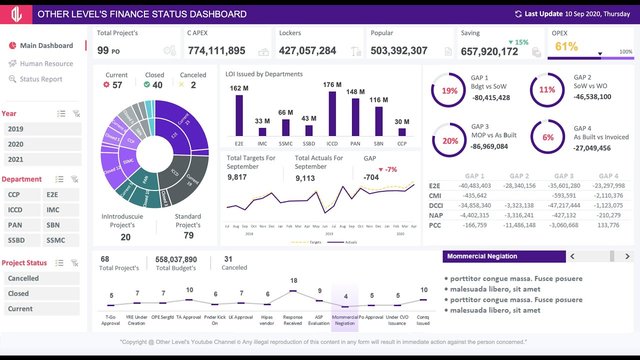
Interactive Excel Dashboards For Professionals
Published 8/2025
Created by PreparationInfo Learning
MP4 | Video: h264, 1280x720 | Audio: AAC, 44.1 KHz, 2 Ch
Level: All | Genre: eLearning | Language: English | Duration: 6 Lectures ( 22h 5m ) | Size: 23.4 GB
Design and build professional, interactive dashboards in Excel from scratch
Import, clean, and structure raw data for effective analysis
Use Excel functions like VLOOKUP, INDEX-MATCH, IF, COUNTIF, SUMIFS, etc. for data transformation
Create PivotTables and PivotCharts to summarize and visualize data dynamically
Design KPI indicators, performance scorecards, and comparison visuals
Build dynamic charts (bar, line, pie, gauge, etc.) that update with user input
Add interactivity using slicers, drop-down menus, and form controls
Apply best practices in dashboard layout, formatting, and data storytelling
Automate reporting and dashboard updates using formulas and data connections
Requirements
Basic knowledge of Microsoft Excel (familiarity with cells, formulas, and charts is helpful)
Access to a computer or laptop with Microsoft Excel (2016 or later recommended) installed
Willingness to learn and experiment with hands-on dashboard creation
No prior experience in data analysis or dashboarding is required - we'll guide you step-by-step!
Description
Are you tired of creating static reports that fail to capture attention or tell a meaningful story? In today's fast-paced, data-centric world, the ability to visualize insights clearly and interactively is a must-have skill. This course teaches you how to build stunning, interactive dashboards in Excel-no coding or complex tools required.In this hands-on training, you'll learn how to transform raw data into compelling visuals that support smarter decision-making. Whether you're in HR, operations, sales, or project management, this course gives you the tools to create real-world dashboards from scratch.About Excel Dashboards - What You'll Build:HR Dashboard - Track employee headcount, attrition rate, gender diversity, and department-wise distribution.Call Center Performance Dashboard - Monitor call volumes, resolution times, agent performance, and customer satisfaction.Project Management Dashboard - Visualize project timelines, task completion, budget utilization, and risk status.Sales and Shipping Dashboard - Analyze revenue, top-selling products, region-wise sales, and delivery performance.You'll master Excel features like PivotTables, slicers, conditional formatting, dynamic charts, and formulas like VLOOKUP, IF, and INDEX-MATCH. Learn not just how to display data-but how to make it interactive, engaging, and impactful.By the end of this course, you'll be able to build dashboards that tell powerful data stories and bring clarity to any report or presentation.
Who this course is for
HR professionals, analysts, and managers who want to turn raw data into meaningful, visual insights using Excel
Business professionals who prepare reports and want to present data in a more interactive and engaging way
Students and recent graduates looking to boost their Excel skills and job-readiness in data-driven roles
Freelancers and consultants who want to create impactful dashboards for clients
Beginners in data analysis or Excel reporting who want a hands-on, practical approach to learning
Anyone looking to improve decision-making through better data visualization and storytelling in Excel