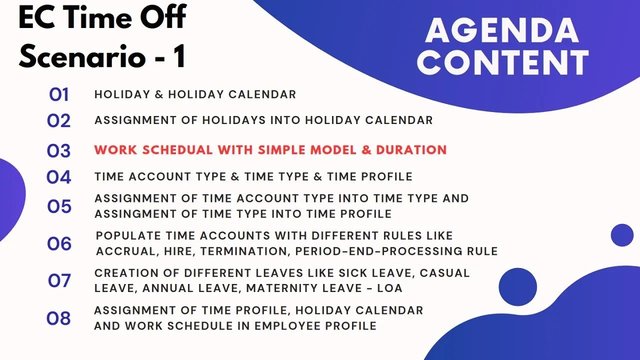
Successfactors Configure Business Rule Ec, Time Off, Dg
Published 8/2025
MP4 | Video: h264, 1280x720 | Audio: AAC, 44.1 KHz, 2 Ch
Language: English | Duration: 4h 26m | Size: 2.93 GB
Configurable Business Rule of Employee Central, Time Off, and Document Generation
What you'll learn
You will learn high level configuration of Business Rule in Employee Central Module
Covered from basic to highlevel
Explained based on real time scenarios
Covered EC, Time Off and Document Generation
Requirements
Just Basic Knowledge on Employee Central Portlet and Business Requirement
Description
SuccessFactors EC Business Rule Configuration, it include Core EC, Timeoff and Document Generation. In this video has covered basic to high level configuration of business rule, all rules could be reused in any of the project also it will give strong knowledge on Business Rule configuration independently.All scenario which I covered in this video based on my real time scenarios around 28+ which I have configured in my projects since 11 years, which including core employee central, Time Off, Document Generation. Core Employee Central including Personal Information, Biographic Information, Employment Information, Job Information, Compensation, Cross Portlet, Position, Document Generation Date Format, Compensation Data, Here's how this typically works and what you might see:Rule Scenarios: When you create a new Business Rule, you'll first select a scenario, which guides the rule's purpose and the available options. For example, you might choose a scenario for "Trigger Rules for Hire/Rehire" or "Event Reason Derivation".Defining Conditions (IF): You define the conditions under which the rule should be triggered, which involves selecting fields, operators (like "equal to", "greater than", etc.), and values.Defining Actions (THEN): You specify the actions the system should take when the conditions are met. This could involve setting a field value, triggering a workflow, or displaying an error message.Trigger Events: You assign the rule to a specific event that will activate its processing, such as "onSave" (when the page is saved) or "onChange" (when a field value is changed).
Who this course is for
Beginner to Experience