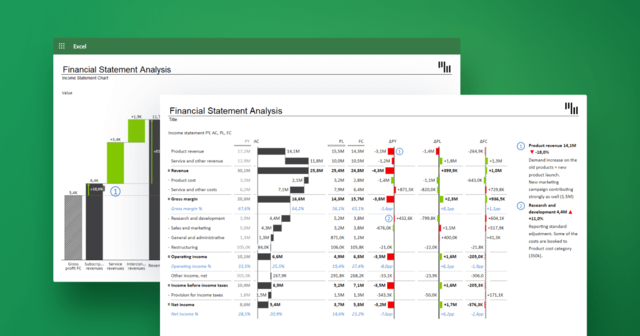
Microsoft Excel Data Analysis For Business & Finance
Published 8/2025
MP4 | Video: h264, 1280x720 | Audio: AAC, 44.1 KHz, 2 Ch
Language: English | Duration: 2h 16m | Size: 1.29 GB
Excel Data Analysis: Learn to clean, analyze and visualize financial & business data using Excel's most powerful tools.
What you'll learn
Understanding the Excel Interface.
Navigating Workbooks, Worksheets, and Ribbons.
Saving, Sharing, and Printing Excel Files.
Using Basic Formulas and Functions (SUM, AVERAGE, COUNT).
Understanding Relative, Absolute, and Mixed References.
Sorting and Filtering Data.
Conditional Formatting and Rules.
Using Logical Functions (IF, AND, OR).
Lookup and Reference Functions (VLOOKUP, HLOOKUP, INDEX, MATCH).
Creating Slicers for Dynamic Filtering.
Advanced Filtering Techniques.
Using What-If Analysis (Goal Seek, Scenario Manager, Data Tables).
Creating advanced charts (Waterfall, Histogram, Pareto).
Designing professional dashboards.
Customizing chart elements.
Using sparklines and data bars.
Requirements
A basic understanding of Excel (no advanced experience required)
Description
Are you looking to boost your Excel skills and become more confident in analyzing business and financial data? Whether you're a beginner or looking to refine your skills, this course is your complete guide to performing professional level data analysis in Microsoft Excel.In today's data driven world, companies expect professionals to know how to turn raw data into actionable insights. This course gives you the tools and techniques used by top analysts to do just that - using the world's most widely used spreadsheet software: Microsoft Excel.What You'll Learn:Import, clean, and structure large datasets for analysisUse formulas, functions, and logical operators to explore dataApply PivotTables, Power Query, and data models for powerful analyticsPerform financial analysis, trend tracking, and ROI calculationsVisualize key metrics using charts, conditional formatting, and dashboardsUse What-If Analysis, Goal Seek, and Solver for scenario modelingBuild interactive business dashboards and automate reporting tasksApply Excel techniques to real-world case studies in finance, marketing, HR, and moreIncluded in This Course:Introduction to Microsoft Excel Understanding the Excel Interface. Navigating Workbooks, Worksheets, and Ribbons. Saving, Sharing, and Printing Excel Files. Excel Basics Entering and Formatting Data. Using Basic Formulas and Functions (SUM, AVERAGE, COUNT). Understanding Relative, Absolute, and Mixed References. Intermediate Excel Sorting and Filtering Data. Conditional Formatting and Rules. Using Logical Functions (IF, AND, OR).Lookup and Reference Functions (VLOOKUP, HLOOKUP, INDEX, MATCH).Advanced Excel Functions Advanced Logical and Nested Functions. Working with Array Formulas. Using Dynamic Array Functions (FILTER, UNIQUE, SORT). Date and Time Functions. Data Analysis with Excel Creating Slicers for Dynamic Filtering. Advanced Filtering Techniques. Using What-If Analysis (Goal Seek, Scenario Manager, Data Tables). Data Visualization Creating advanced charts (Waterfall, Histogram, Pareto). Using sparklines and data bars. Designing professional dashboards. Customizing chart elements.Join now and start mastering Excel for the business world. By the end of this course, you'll not only feel confident working with data in Excel-you'll be able to transform information into insight and insight into action.Enroll now and start analyzing like a pro.
Who this course is for
Anyone interested in using Excel to make smarter, data-backed decisions
Students in business, finance, economics, and related fields
Business professionals and managers who want to enhance decision-making with data
Aspiring data analysts looking to gain Excel based experience